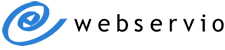Proofpoint Essentials
Enterprise-level email protection for small and medium businesses.
SMEs are targeted with the same attacks as larger organizations. Proofpoint Essentials means you don't have to skimp on security - even with a small business budget. Essentials is a proven and reliable solution for email security and disaster recovery.
What is Proofpoint Essentials? An integrated cybersecurity and business continuity solution for your email and social media.
Email Security
Essentials uses the same enterprise-grade filtering engine as Proofpoint Enterprise to provide zero-hour anti-virus and spam protection.
Failover and Archiving
An emergency inbox ensures users can always access their messages, even if their normal email service is temporarily unavailable. Optional archiving provides secure and easily accessible storage of your email history.
Social Media
Monitor your company accounts across major social media networks to automatically remove malicious or inappropriate content, prevent unauthorized posts, and identify imposter accounts.
Benefits of Proofpoint Essentials
Eliminate management headaches with one streamlined solution for email protection, continuity, archiving, and encryption.
Enterprise-level Email Security
Proofpoint Essentials is a streamlined version of the acclaimed Proofpoint Enterprise, powered by Proofpoint MLX. This advanced system uses specialized algorithms and machine learning to detect the latest threats, including spam, viruses, malware, phishing attacks, and more. The Proofpoint Essentials system analyzes over one million attributes to ensure highly effective protection with a low false positive rate.
Flexibility that Works for You
The Proofpoint Essentials interface allows an administrator to manage and customize many aspects of the service for a fully integrated cybersecurity solution.
The Email Protection service includes options to tweak settings and create custom content filters. Outbound filtering can be used to fulfill compliance guidelines and other content rules to protect company reputation. Options for disclaimers, policy-based TLS encryption, large file handling, and more provide multiple layers of data security to help prevent sensitive documents or information from being emailed outside your organization.
Email Continuity and Archiving settings and privileges can also be adjusted to fit the way your company works. Archiving access can be enabled for everyone or just a subset of users, and Proofpoint Essentials keeps a full record of search history for data security purposes.
Improved Productivity Everyday, even on the Worst Days
An effective email protection service, like Proofpoint Essentials, can improve efficiency of email-related tasks for both employees and network administrators. Fewer spam messages being delivered to employee inboxes means less time spent sorting and reading emails. Better protection from viruses, malware, and other email attacks means administrators aren't preoccupied with damage control and can focus on their important projects.
Because email is mission-critical to your organization, any downtime or data loss can result in serious consequences. Having email continuity ensures server downtime will not bring your company's operations to a standstill. With advance preparation and training, employees can already be familiarized with accessing their emergency inbox. Disaster recovery planning minimizes confusion and keeps your tech team from being overwhelmed with questions at a time when they are working hard to restore the primary mail service.
Proofpoint Essentials Works with Your Existing Network
There is no need to purchase new equipment or alter your existing network infrastructure. In addition, Proofpoint Essentials can be configured to work with hosted email services like Office 365 or G Suite (formerly GoogleApps).
Webservio engineers will provide all information necessary to complete set-up of your Essentials services. The process is simple with just a few changes to your DNS and mail server settings.
Proofpoint Essentials Features
MX Record Protection
Two Proofpoint Essentials hostnames will replace your existing MX records. This DNS configuration ensures that all messages pass through the email security system.
Inbound/Outbound Protection
All inbound messages are scanned for viruses, malware, and other suspicious content. Outbound filtering can be enabled for an additional layer of protection.
Advanced Threat Protection
Targeted Attack Protection and Zero Hour Defense guard against emerging email threats, ensuring quick identification of trends and attack patterns with filtering definitions updated automatically.
Adjust Filtering Controls
Essentials content filtering controls provide mulitple options to protect against spam, phishing and other dangerous emails.
Message Quarantine
Customize quarantine retention time, digest email frequency, and even types of emails included in the digest.
Sender Lists
Lists for blocked and safe senders can be managed by administrators and users.
Spam Stamp and Disclaimer
A subject-line alert can be added to suspected spam. A spam reporting disclaimer can also be added to email that pass the filtering controls.
Data Loss Prevention (DLP)
With outbound filtering enabled, DLP controls can be enforced.
Social Media Protection
Social Media Account Protection is available as an add-on to monitor up to three accounts on major social networks.
High Availability
Proofpoint Essentials is hosted in a cloud configuration across multiple locations to maximize reliability.
Delivery Routes
Delivery can be configured to one primary destination along with up to four failover options.
Delivery Attempt Cycle
If your email system is unavailable, messages will be held and delivery re-attempted on a recurring cycle.
Instant Replay
Instant Replay allows users to re-deliver messages received in the past 30 days.
Email Continuity
When enabled, users can access their Email Continuity account via the web portal. A 30-day message history will be available.
Secure Storage
Archived data is encrypted and stored separately from other accounts.
10-Year Retention
Up to ten years of email history can be kept in the archive without storage space restrictions.
Search and E-Discovery
Users can easily find emails with fully indexed rapid search features available in the web portal.
Outbound Journaling
Enable email journaling on your mail server to have a copy of all outbound messages saved to the archive.
Data Ingestion
2GB of ingested data per mailbox is included with additional storage available.
Languages
The portal and email templates can be set to English (US or UK), Danish, French, German, Norwegian, Spanish, Swedish.
Adding Users
Options to add users include Active Directory Sync (Exchange or Azure) or SMTP Discovery. Users can also be added manually or by uploading a .csv file. A user cap can be enforced to prevent licensing overages.
User Permissions
Users can be given the ability to manage their own account settings. Users can also be designated as an Organization Admin with some or all admin privileges.
Company Branding
Quarantine Digest emails and the web portal interface can be customized with your company's name, logo, color scheme.
Notifications
Email templates for a welcome message, quarantine digest, and password reset are included in multiple languages and can be edited by the administrator.
Logs
Email logs can be viewed per user or group. Logs can be filtered by inbound/outbound, date/time recieved, status, sender, recipient, subject.
Reports
Pre-configured reports are available to view within the administration portal, and reports can be sent on a set schedule.