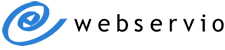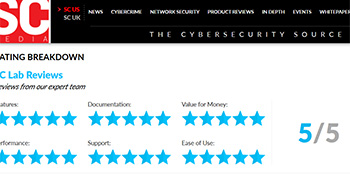Mimecast Email Management
Seamless email security, continuity, and archiving
With Mimecast, your organization can have an integrated suite of email protection services, including spam filtering, email continuity, and archiving. Choose the combination of services that's right for your business, and enjoy easy access directly from Outlook or via mobile app when you're on the go.
What is Mimecast UEM? Enterprise-level email protection for businesses of all sizes
Email Security
Mimecast Secure Email Gateways scan all emails sent to or from your company to detect spam, viruses, malware, and other threats.
Email Continuity
Mimecast Email Continuity ensures you will always have access to your email. Even if your normal email system goes offline, users can still receive and send emails without interruption.
Email Archiving
Mimecast Archiving provides fully compliant email storage with a retention time of up to 99 years and no space restriction!
Who is Webservio?
Consider us your email experts. A Mimecast partner since 2014, we've been tweaking and troubleshooting email security services for over a decade. We can get you started on Mimecast with zero downtime.
Already have Mimecast? We'll help you get it working the way you want. No need to switch providers or find a new service.
Benefits of Mimecast UEM
Advanced email security and compliancy that works with the way you work.
Email Protection with Unparalleled Reliability
Mimecast provides a comprehensive Service Level Agreement (SLA), including a 100% uptime guarantee, made possible by its robust cloud infrastructure.
Also included in the financially-backed SLA are provisions for 100% virus protection and 99% spam filtering accuracy with less than 0.0001% false positives and less than 2% false negatives. Mimecast Email Archiving includes a 7-second SLA ensuring speedy results even for complex archive searches.
Customizable Email Security with DLP and Archiving
Mimecast allows administrators to create custom email policies. These filters can be applied to inbound and outbound emails, ensuring that data protection policies are automatically enforced. Encryption or disclaimers can be added to outbound emails.
Using Mimecast Archiving ensures your company can easily comply with regulatory provisions or legal hold. Your company's emails are encrypted in transit and within the storage infrastructure. At least three copies of each file are kept in at least two separate locations, and a full chain of custody is maintained for each message. In addition, you can import emails into the Mimecast Archive to ensure you have a truly complete archive.
Reduce Email Complexity and Simplify Management
All Mimecast services are integrated in a single interface. Employees can access Mimecast settings directly from Outlook, through the mobile app, or with the online portal. Convenient access reduces the temptation to use personal accounts or other less secure methods for work-related tasks. It also cuts down on the time system administrators have to spend providing user support.
With Webservio, you can simplify your internet services even further by choosing from our web hosting and email hosting options. Maintaining these systems yourself is costly and extremely time consuming. Working with multiple service providers can make it a hassle to resolve simple issues. Consolidate all your services with Webservio, and you will always know where to go for support.
Mimecast Works with Your Existing Network
There is no need to purchase new equipment or alter your existing network infrastructure, and Mimecast can be configured to work with email services like Office 365 or G Suite (formerly GoogleApps).
Webservio engineers will provide all information necessary to implement your Mimecast UEM services. The process is simple with just a few changes to your DNS and mail server settings. Deployment tools streamline the process of installing the Outlook integration plugin, which gives users easy access to Mimecast services.
Mimecast UEM Features
MX Record Protection
The Mimecast UEM records will replace your existing MX records to ensure that all messages pass through the email security system.
Inbound/Outbound Protection
All emails are scanned for viruses, malware, and suspicious content, including phishing attempts. The Mimecast SLA guarantees 100% protection against viruses and malware along with 99% of spam blocked.
Secure Email Gateways
Mimecast uses multiple layers of detection and machine learning to protect your email data and network. This cloud-hosted system receives instant updates to protect against the latest threats.
Email Quarantine
The Mimecast gateways will hold messages that are likely to be spam instead of delivering them. Users can review held emails directly from Outlook and choose to release any legitimate messages.
Control Filtering Options
An administrator can adjust the domain-wide spam filtering levels, graymail settings, message actions, and notifications. In addition, there are many options to create custom content filters and other policies.
HIPAA Compliance
Mimecast supports compliance with HIPAA and other legal standards. These features include disclaimers and stationery, email encryption, customized message routing, and tools to safely send and receive large attachments.
High Availability
Mimecast's cloud-hosted solutions include a 100% uptime guarantee supported by a financially-backed SLA.
Regional Data Centers
Mimecast operates in multiple regions worldwide so that your data will be processed through the facilities closest to your company's location(s).
MX Backup
If your mail server goes offline, Mimecast will hold your messages for up to 160 hours. Once Mimecast detects that the email server is back online, it will deliver all held messages.
Email Continuity
Add-on Email Continuity so that users can continue sending and receiving messages directly from Outlook or other devices in the event of mail server downtime. A 58-day archive of inbound email history is available to users while Email Continuity is active.
Synchronization Engine
Mimecast includes a Synchronization Engine that can be installed serverside to help in coordinating multiple mail servers.
Data Security
Mimecast Archiving encrypts all stored messages and keeps at least three copies of every file in at least two geographically-dispersed locations.
Fast Search Guarantee
Mimecast's SLA includes a 7-second search guarantee meaning that you get nearly instantaneous results even with a complex search of the full archive.
No Storage Limits
Archiving is priced on a per user basis without storage restrictions. The default retention time is 99 years, ensuring basically unlimited retention. Data ingestion options mean you can import your company's full email history.
Outbound Journaling
Enable email journaling on your mail server to have a copy of all outbound messages saved to the archive.
Policy-Based Retention
An administrator may opt to delete message content and/or metadata from the archive for specified types of emails after a certain time limit (days or minutes).
Smart Tags
Create custom policies to add tags to inbound or outbound messages in order to organize and improve archive search capabilities.
Access Logs
An administrator can view all archive access by users, including searches and message views.
Folder Replication
Mimecast Archiving optional Power Tools add-on includes the ability to replicate Exchange folders in the archive to aid in organization and help employees find emails faster.
File and IM Archving
You can also opt to add files and Lync instant messaging conversations to the archive for even better data security.
Administrative Access
Administrators can manage all Mimecast services through a single web-based interface.
User Access
End-users have the option to manage their service features directly through the integrated Outlook plug-in, by using a mobile app, or via the online portal.
User Creation
Users can be created automatically using Active Directory Sync, the first time they send an email, imported via .csv file, or manually created by and administrator.
User Permissions
Mimecast UEM allows an administrator to manage user authentication profiles, application settings, access, and sessions. Select users can be given special privileges to review held messages for a group or domain.
Statistics and Reports
Reports can be customized with multiple filters and layout options. All reports can be downloaded in .csv or .pdf format. Reports can also be automatically emailed in .pdf format on a weekly or monthly basis.
Monitoring and Troubleshooting
Mimecast offers several tools to monitor and troubleshoot bounces, connection issues, rejected emails, queued messages, and more.
Manage Domain and User-Level Lists
Easily manage the user-defined addresses in the auto allow, permit, and block lists. You can also search the system for specific senders to add to the lists.
Exchange Services
When enabled, manage folder replication, calendar synchronization, and other mailbox features specific to Microsoft Exchange
Multi-Language Support
All Mimecast services are available in English. The Mimecast user portal also supports German. The Mimecast Outlook plug-in also supports French, German, and Spanish.