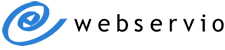FuseMail Email Management Suite
Scalable email security with advanced policy options.
Security is at the core of FuseMail's email services. SecureSMART multi-layered filtering provides comprehensive spam and virus protection. Email Continuity service guarantees uninterrupted email service and regulatory compliance. But FuseMail's real power lies in its customizable content and attachment filtering, giving you advanced control over your email policies.
Comprehensive Protection A single malicious email can have a huge cost for your organization. Implement FuseMail to protect your business from email-based threats.
SecureSMART
Advanced threat protection with 99.9% effectiveness and less than 0.01% false positives.
ContinuitySMART
Email Continuity ensures users always have access to send and receive messages even in the event of a mail server outage.
ClickSMART
URL Protection adds another layer of security by preventing users from clicking on suspicious email links.
Benefits of FuseMail
Simple and effective email management with scalable options for custom policies, multi-layered protection, and emergency failover.
Effective Threat Protection
FuseMail SecureSMART is a cloud-hosted security platform with six layers of scanning that an email must pass through before being delivered. FuseMail provides protection against known and developing threats based on rules, definitions, and heuristics. This includes identification of emails with viruses or malware, spam, bulk mail, phishing, and spoofing. In addition, image analysis, large file handling, URL protection, and advanced policies can be used to further refine filtering criteria.
Simplify Email Management
The FuseMail interface allows an administrator to manage and customize many aspects of the service for a fully integrated cybersecurity solution. The SecureSMART service includes options to tweak settings and create custom content filters. Email routing functionality and multiple delivery routes can be configured to manage even the most complicated scenarios with ease.
Outbound filtering can be used to fulfill compliance guidelines and other content rules to protect company reputation. ContinuitySMART provides continuous email service for up to 90-days so that your employees are never without access to critical business communications.
Improve Business Productivity
FuseMail's user-friendly interface and effective spam filtering, reduce the amount of time spent on email-related tasks for both employees and network administrators. Fewer spam messages being delivered to employee inboxes can significantly reduce the amount of time spent sorting and reading emails. In addition, better protection from viruses, malware, and other email attacks means administrators spend less time doing damage control and more time on proactive measures and important projects.
Implementing email continuity ensures server downtime will not bring your company's operations to a standstill. With advance preparation and training, employees can already be familiarized with the Message Continuity system. Disaster recovery planning minimizes confusion and keeps your tech team from being overwhelmed with questions at a time when they are working hard to restore the primary mail service.
Safeguard Your Business Reputation
Because email is mission-critical to your organization, any downtime or data loss can result in serious consequences. Without an email failover service, all emails sent to your organization would bounce back, leaving the senders confused and potentially causing you to lose important business opportunities. FuseMail ContinuitySMART provides up to 90-days of email history and allows employees to send and receive emails directly through the FuseMail web portal.
FuseMail's custom outbound filtering policies allow you to implement organization-wide Data Loss Prevention measures (DLP). Options for disclaimers, policy-based TLS encryption, large file handling, and more provide help prevent sensitive documents or information from being emailed outside your organization no matter what device the email is sent from.
FuseMail Email Suite Features
MX Record Sheltering
Three FuseMail hostnames will replace your existing MX records. This DNS configuration ensures that all messages pass through the SecureSMART system.
Inbound/Outbound Filtering
All inbound messages are scanned for viruses, malware, and other suspicious content. Outbound filtering can be enabled for an additional layer of protection.
ClickSMART URL Protection
ClickSMART identifies URLs that could link to a virus, malware, ransomware, or other attack. URLs can be rewritten or excluded to prevent users from visiting a malicious site.
Attachment Defense
Manage message disposition depending on the type, size, or number of attachments, including the option to delete virus-infected attachments while keeping the email message.
Spoofing and Phishing
The option to quarantine inbound email for emails that fail SPF and/or DKIM checks can be enabled to prevent spoofed and phishing emails from making it to employee inboxes.
Message Quarantine
Quarantine digests can be sent daily or mulitple times a day. Quarantine retention can be set for any number of days up to 90 days. Certain types of messages, such as those from blocked senders, can be excluded from digest emails.
Data Loss Prevention (DLP)
With outbound filtering enabled, DLP controls, including disclaimers, can be enforced.
EncryptSMART
Policy-based encryption to secure outbound messages, including attachments. No special software needed.
100% Uptime SLA
FuseMail is hosted in a cloud configuration across multiple locations to maximize reliability. Choose US or European data centers depending on your office location(s) to reduce latency.
Continuous Availability
All FuseMail solutions include a 7-day email spool. A 14-day email spool is available with ContinuitySMART.
Delivery Routes
Delivery can be configured to one primary destination along with up to four failover options.
Delivery Attempt Cycle
If your email system is unavailable, messages will be held and delivery re-attempted on a recurring cycle.
Instant Replay
Instant Replay allows users to re-deliver messages received in the past 14 days.
ContinuitySMART
When enabled, users can send and receive emails via the FuseMail web portal. A 90-day email history will be available.
Organization-wide Search
Administrators can quickly search for specific keywords and data across all company emails.
Unlimited Storage
VaultSMART includes unlimited space for all your emails.
Outbound Emails
FuseMail will keep a full message history, including inbound and outbound emails.
Adding Users
Users can be added via Active Directory Sync, SMTP Discovery, .csv upload, or manual entry. A user cap can be enforced to prevent licensing overages.
User Permissions
Users can be given the ability to manage their filtering or notification settings and create custom filters or disclaimers. Users can also be designated as an Organization Admin with some or all admin privileges.
Group Policies
Allows Administrators to control inbound and/or outbound policies specific to groups of users.
Notifications
Email templates for a welcome message, quarantine digest, and password reset are included in multiple languages and can be edited by the administrator.
Logs
Email logs can be viewed per user or group. Logs can be filtered by inbound/outbound, date/time recieved, status, sender, recipient, subject.
Reports
Pre-configured reports are available to view within the administration portal, and reports can be sent on a set schedule. Administrative level reports show total/percentage caught by domain, top senders and recipients.
Company Branding
Quarantine Digest emails and the web portal interface can be customized with your company's name, logo, color scheme.
Languages
Choose from English (US), English (UK), Danish, French, German, Norwegian, Spanish, and Swedish.